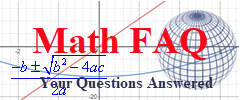Category: Miscellaneous
More On Using Google Calendar for a Class Schedule

Continue reading “More On Using Google Calendar for a Class Schedule”
Link to WhySeeMath.com RSS Feed
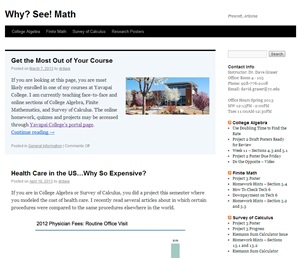
The front end is designed for messages oriented to all of my students. I typically like to post interesting applications of mathematics that would be of interest to my students. Along the right side of the page are RSS feeds from the blogs for each class.
By clicking on the link along the top of the page, you can access the blogs for individual classes as well as a resource page for constructing research posters. Each individual class blog has a feed from the main Why?See!Math page so that they can see updates.
Along the right side of this page, I have added an RSS feed from the main Why?See!Math page so that visitors here can see the posts I am making. You will always find some interesting links and articles…I follow a number of websites and I often put up links to Wired or NPR when I find something that relates to one of my classes.
How to Make a Class Calendar in Google Calendar

Continue reading “How to Make a Class Calendar in Google Calendar”
Mail Merge for Mathematicians (and anyone else)
The newest incarnation of MyLabsPlus does not contain a seamless way of giving students feedback on offline assignments. In my case, my students complete weekly technology assignments and project write ups that might require some personalized feedback. Sending each student an individual email would take a lot of time. However, sending a somewhat standard email with a few personalized comments may be done using mail merge in Microsoft Office.
- Mail Merge Feedback (pdf)
This document shows how I used Word to email my students feedback on the projects they turned in. I downloaded the student’s names and email addresses from MyMathLab and saved them as an Excel file. Then I added columns headings for the information I wanted to record as I graded the projects. I am able to enter scores and comments in the Excel file. You could also download MyMathLab homework and quiz information into the Excel file and include it in the email.
Continue reading “Mail Merge for Mathematicians (and anyone else)”