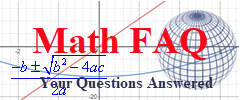When I produce a post or page that contains mathematics, I start out by putting the content into a Word document using Microsoft Office and Mathtype or Google Documents. These apps allow me to fine tune how I want the content to look and give me a “backup” to the content I’ll put into the blog. I can place equations, graphs, text and other art into the document and then capture it all with Snagit.
Once it is captured, I can quickly upload it to the blog.
An added bonus that Snagit offers are some basic image editing capabilities. I can crop, resize, and trim the images. I can also annotate the images with text or boxes as needed. For most of my image editing needs, it does the job.
If you are looking to get your feet wet with capturing video of the screen, Snagit is also helpful. It does not have the editing capabilities of another Techsmith product, Camtasia. But if you are only making one-take videos or quick videos for “one time” use, it may fit the bill. If you work in a Chromebook or within the Chrome browser, Techsmith offers a free Snagit app. To see more possibilities, see Techsmith’s Education page.