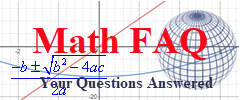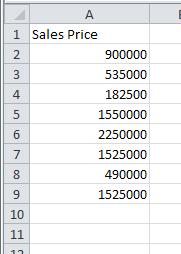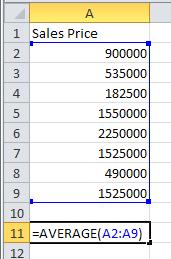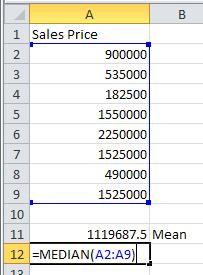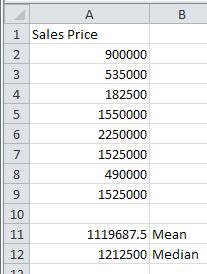During the week of 6/7/2012 through 6/14/2012, eight homes were sold in Paradise Valley, Arizona in the area code 85253. The sales prices for these homes are listed below.
900,000
535,000
182,500
1,550,000
2,250,000
1,525,000
490,000
1,525,000
a. Find the mean sales price.
Solution Use the AVERAGE command to compute the mean of the data.
- Enter the data from the table into the different cells in a spreadsheet.
2. Click on cell A11. This is where we will place the mean of the data. Type =AVERAGE( as shown to the right. The command will be shown in the cell as well as the function bar. To indicate the location of the data, type A2:A9. You can also click in cell A2, hold the left mouse button down and drag the cursor to cell A9. Type ) to complete the command.
Press Enter to compute the mean. In cell B11, type Mean to identify the type of central tendency.
b. Find the median sales price.
Solution Use the MEDIAN command to compute the median of the data.
- In cell A12, type =MEDIAN(A2:A9).
3. Press Enter to compute the median.
4. In cell B12, type Median to identify the measure of central tendency.