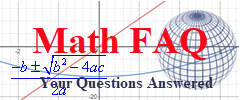Author David Graser, Yavapai College, Prescott, AZ (David_Graser@yc.edu)
Abstract
I found the guts of this project online several years ago and have lost the original source. This project aims to have the student create two Excel worksheets for purchasing a home. In one worksheet, student compute the payment on a mortgage. If the worksheet is linked properly, they can change the purchase price and see how it affects the payment. In the second worksheet, they create an amortization schedule.
- Content Area – amortization, future value of an annuity
- Time Frame – 2 to 3 weeks with mini-lectures
- Published – November 3, 2010
- Keywords – amortization, future value
Project Content
Scaffolding Resources
Handout: Basic Information Chart (DOC | PDF)
Handout: Mortgage Program Chart (DOC | PDF)
Technology Assignment: Compute the Payment in Excel (DOC | PDF)
How to Make an Amortization Table in Excel (Video)
Notes
- If you know where the original source for this project is, contact me so that I can give them credit.
- The toughest part of this project is solving for the down payment D in the Tech Assignment. Student want to put numbers into the formula provided first, and then sole it for D. This gives the down payment for that purchase price, but does allow the cells to be linked. When the cells are not linked, you cannot update the down payment as the purchase price is changed.