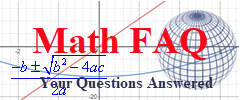Author David Graser, Yavapai College, Prescott, AZ (David_Graser@yc.edu)
Abstract

- Content Area – College Algebra, Precalculus, Finite Math
- Time Frame – 5 to 6 weeks with Mini Lectures
- Published – March 16, 2012
- Keywords – piecewise functions, linear functions
Project Content
Scaffolding Resources
Definitions (DOC | PDF) This handout contains definitions of various terms you might find in a health insurance plan.
Technology Assignment: Collect and Organize Data (DOC | PDF) In this tech assignment, students learn how to format an Excel worksheet while collecting data about about a health insurance plan. They will put the data into an Excel worksheet with data from the given Basic Plus Plan as well as the plan they have chosen.
Technology Assignment: Find and Understand Costs (DOC | PDF) To help understand the terminology regarding health insurance, students fill out a table of the relevant charges and costs in the Basic Plus Plan and the plan they chose. The links above are to Word and PDF forms for the table. Although the students can save their data in the form using more recent versions of Adobe Reader, a small number have difficulty doing this. For those students, I recommend they fill out the Word table instead.
Technology Assignment: Calculate the Total Annual Cost (DOC | PDF) In this tech assignment, students modify the Excel worksheet from the technology assignment above to create a table for each health plan. Upon completion, they will have a table containing several values for total medical charges and the corresponding total annual medical costs.
Technology Assignment: Calculate the Total Annual Cost (Alternate Version) (DOC | PDF) This tech assignment may be used to replace Find and Understand Costs and Calculate the Total Annual Cost above. These assignments used Excel extensively to create a table of values. In this assignment, students find three points on the piecewise linear model for health insurance. Then they make a graph of the function using Excel.
Technology Assignment: Find Piecewise Linear Models (DOC | PDF) This tech assignment helps students to combine the graphs for each health plan onto a single graph. In addition, it demonstrates how to find the piecewise linear formulas for each health plan.
Notes
- The Basic Plus Plan I use as an example is very easy to understand for most students. However, a majority of my students choose plans with copays that can be complicated. That is why I have the Deconstruction handouts below. The major hurdle for them to grasp is the charges the doctor send to the insurance company and the cost the insured party actually pays (the copays). Many students want to pay the charge AND the copays. They also have a difficult time excluding those charges when meeting the deductible.
- The website eHealthInsurance offers the ability to find and compare health insurance plans in all US states.
- Students have had trouble understanding what the entries in the handout for the Technology Assignment: Calculate the Total Annual Cost mean. I wrote a separate handout on Deconstructing the Premier Plan (DOC | PDF) to help students see where each entry comes from. This is an updated version of this handout from the original handout.
- If you would like to see a sample technical memo produced by a student for this project, you will need to email me. Make sure you email me from your professional email account so I can verify your identity.
- I gave a presentation on this project at the Fall 2011 ArizMATYC Conference at Estella Mountain Community College.