
A TI 83 or 84 Graphing Calculator is able to generate a table automatically at equally spaced x values or at specific values supplied by the user. These handouts describe the process.

A TI 83 or 84 Graphing Calculator is able to generate a table automatically at equally spaced x values or at specific values supplied by the user. These handouts describe the process.
Excel may be used to create tables of values for function at equally spaced inputs or at input that are not equally spaced.
A table at equally spaced inputs is useful for creating a graph. The handout below shows how to do this in Excel 2007. The process is almost identical in other versions of Excel.
We can make a table at arbitrary input also. The handout below demonstrates this process. This is very useful for evaluating limits in calculus.
Although this may seem a little gruesome, it is not uncommon for businesses to give discounts for volume sales. In this case, a mortician charges less per pound for bodies weighing more than a certain amount.
The local mortician charges by the pound for embalming according to the following table:
Find a piecewise linear function that models the cost as a function of weight.
In of April 2015, the US Postal Service established new postal rates for first class mail. The postage charged for first class mail is a function of its weight. The US Postal Service uses this table to describe the rates.
Problem Convert this table to a piecewise defined function that represents first class postage for letters weighing up to 3 ounces, using x as the weight in ounces and P as the postage in cents.
Solution This one always causes many questions. I suggest trying a bunch of different inputs (weights) and seeing how it works…then try to come up with the formula.
So, I created a table of possible weights. I made sure to include weights that were fractions of an ounce (something other than 1, 2, or 3). This allows us to understand what that phrasing means.
Now let us try to add in some corresponding postage amounts. Suppose a letter weighed 0.5 ounces. It would fall into that first part of the function “First ounce or fraction of an ounce”. So it would cost 49 cents. The same would be true of a letter weighing 0.75 or 1 ounce…both would cost 49 cents. We can add some numbers to the table.
In fact, any letter weighing 1 ounce of less (and greater than 0) would cost 49 cents.
Now what happens when the letter weighs a little more than 1 ounce? For a letter weighing 1.5 ounces, the first ounce would cost 49 cents and since the letter falls into another “additional ounce or fraction of an ounce”, the total cost would be 49 + 22 = 71. Any letter weighing more than 1 ounce up to 2 ounces would have the same exact cost, 71 cents. Now we can update our table:
As soon as we increase the weight to the next ounce, another 22 cents is added. So a letter weighing 2.5 or 3 ounces would cost 49 + 22 + 22 = 93.
The key thing to note is that for each ounce, the postage stays constant until the next ounce. The correct piecewise function needs to take this into account.
Start your piecewise function with where the pieces are valid:
Each piece corresponds to where the postage is constant and were the rates change. For instance, at x = 1, the postage changes from 41 to 71 cents since we have gone to a new ounce. In each weight interval, the postage is constant according to the table. This give us the function
A graph of the postage function P(x) looks like the one below.
Problem Evaluate the difference quotient 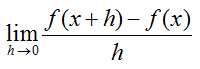
This is a little different from 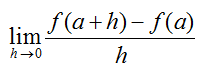
Make sure you FOIL the square out and distribute the negative.
Now put this along with f (x) into the difference quotient.
As h gets smaller and smaller, the term in the middle gets smaller. This means the limit is equal to 2x – 2. Since the other terms do not contain x, they are unaffected when h gets small.