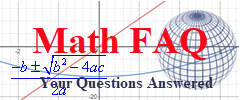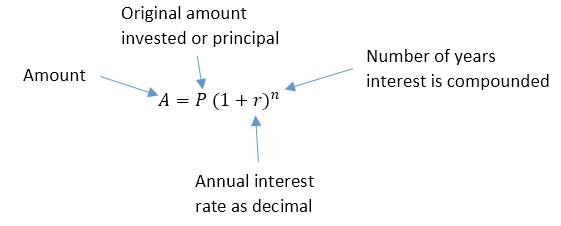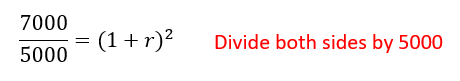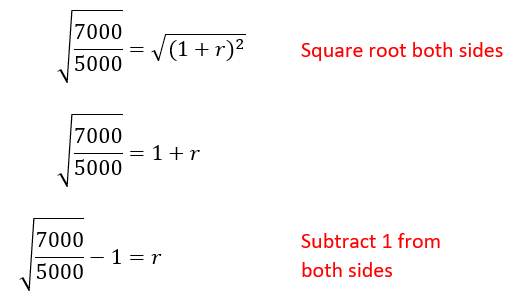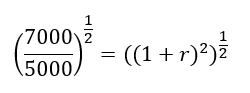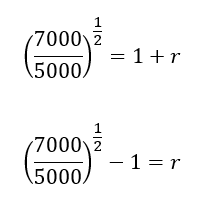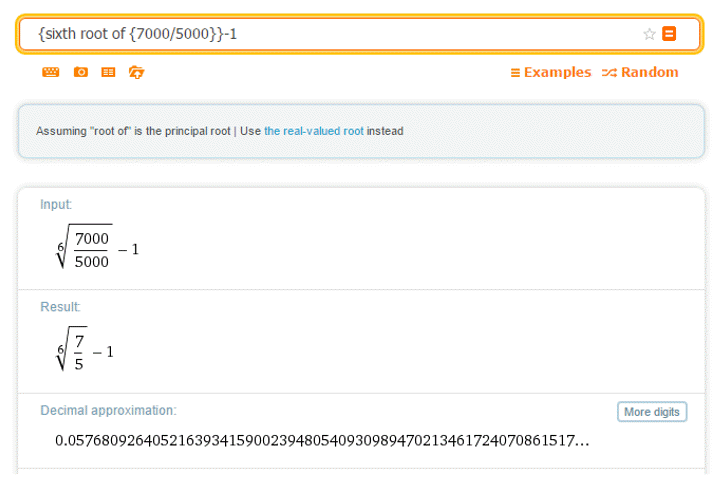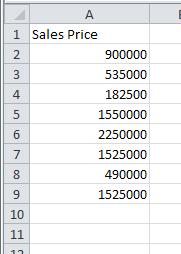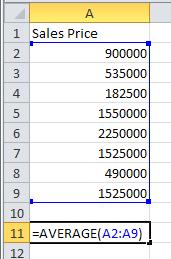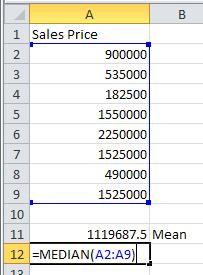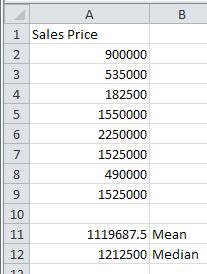When using Left to Right Elimination or Gauss’s Methods, a system of three equation in three variables often results in a unique solution. In other words, a single value for each of the three variables solves each of the three equations in the system. However when some systems are put into row echelon form, all of the constants and variables in one of the equations drop out. In a sense, one of the equations has disappeared and now you are left with a system of two equations in three variables.
Don’t confuse this with an inconsistent system. In an inconsistent system, the row operations lead to one of the equations being false…something like 0 = 6. This type of system has no solutions.
Let’s examine a system of three equations in three variables in which one of the equations drops out. Take the system
$latex \displaystyle \begin{matrix}
x&+2y&-4z &=5 \\
2x&+3y&-z &=3 \\
3x&+5y&-5z &=8 \\
\end{matrix}$
If we use left to right elimination or matrix elimination to solve this system, we get the equivalent system
$latex \displaystyle \begin{matrix}
&x&+2y&-4z &=5 \\
&&y&-7z &=7 \\
& & &0 &=0 \\
\end{matrix}$
This new system contains only two equations since 0 = 0 does not describe a relationship between the variables. This new system has many solutions. We can show this by solving the second equation for y to give
$latex \displaystyle y=7z+7$
and substituting it into the first equation:
$latex \displaystyle x+2\left( 7z+7 \right)-4z=5$
Now solve this equation for x,
$latex \displaystyle \begin{matrix}
x+14z+14-4z=5 \\
x+10z+14=5 \\
x=-10z-9 \\
\end{matrix}$
The solution to the system is
$latex \displaystyle \begin{matrix}
x&=&-10z-9 \\
y&=&7z+7 \\
\end{matrix}$
This may also be written as an ordered triple $latex \left( -10z-9,7z+7,z \right)$. We have solved for x and y, but z is not specified. We can pick it to be anything. For instance, if z = 0, then x = -0 and y = 7. This means that the ordered triple (-9, 7, 0) solves the original system of equations. If z = -1, then x = 1 and y = 0, So (1, 0, -1) also solves the system.