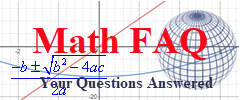All of my students are required to use Excel. As a general all purpose too to do calculations, it is hard to beat. Certainly it could be more user friendly, but learning about cells, graphs, and references helps them to understand how math relates to the real world. Although there are plenty of free alternative, I encourage my student to use Excel as a resume building asset. It is available on every computer on campus and with Microsoft’s Office 365 University, they can purchase a four year license to Excel (as well as the rest of Office for $79.99. And they can put it on up to 2 computers and 2 mobile devices. That is cheaper than a graphing calculator!
Is it a better way to spend the money than on a graphing calculator? We could argue that. But for many students, they can get a reasonable graphing calculator on their phone or online for free! It may not be as handy to whip out in class, but for my online students this point is irrelevant. They don’t come to class.
Anotheroption is the website WolframAlpha (http://www.wolframalpha.com/). I have been posting information online that demonstrates how to use the website to do just about anything my graphing calculator can do. More and more of my students are using the site in class as well as at home to do their homework.
This website is the Internet’s leading computational engine. It can do just about anything. The trouble is knowing how to use it to do just about anything.
When you go to this website, you’ll see a box in which you can enter commands to help you do mathematics. The list of things you can do is HUGE. It is best to show some examples to get you started.
For instance, suppose you want to graph the function y = -5.686x + 676.173 in a window from x = 0 to x = 25. Enter the text you see below into WolframAlpha followed by Enter.

You can see that these lines are going to meet. To see this point of intersection, extend the graph by modifying the input to WolframAlpha as you see below.
We can find this point of intersection by modifying the input to WolframAlpha with the command “intersections”:
Not only does it give a decimal…it also gives the exact answer in terms of fractions!
Often you are interested in evaluating a model above at a particular point. We can do this by clicking on the formula above. This will make WolframAlpha graph the formula by itself. Now add “where x = 20” on the command line and you will see:
This gives the same output as TRACE on a graphing calculator.
Can you see why this would be attractive to students? There is a WolframAlpha app that they can bu.y to make it a little more accessible, but for almost everything they do it is adequate.
Is it clear I have been drinking from the Wolfram Koolaid? Over the next few months, i’ll continue to post information on using WolframAlpha in the classroom and how it has changed the focus of the three courses I teach. If you have information on WolframAlpha you’d like to contribute, leave a commment.