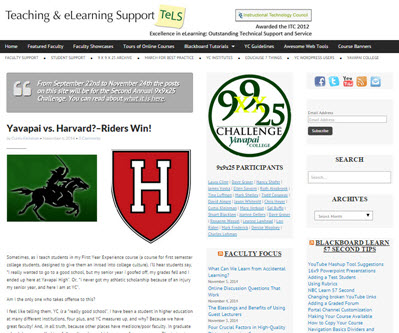
The Challenge is about writing as a reflective practice in teaching. The Challenge is about sharing your experiences as an educator, discovering new ideas about teaching and learning, creating a deeper sense of community between faculty at Yavapai College. The Challenge is also about learning what the internet is capable of and how it can be used in academic environments.
A blog is the natural vehicle for writing. It is a simple content management system that is easy to use. Whether you use a WordPress.com, blogster.com, blogspot.com, or other blogging platform, it is easy to post text, music, pictures, video or practically any other type of content.
Continue reading “What is a Blog Good For? Just About Everything!”
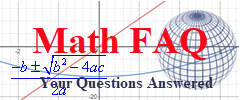
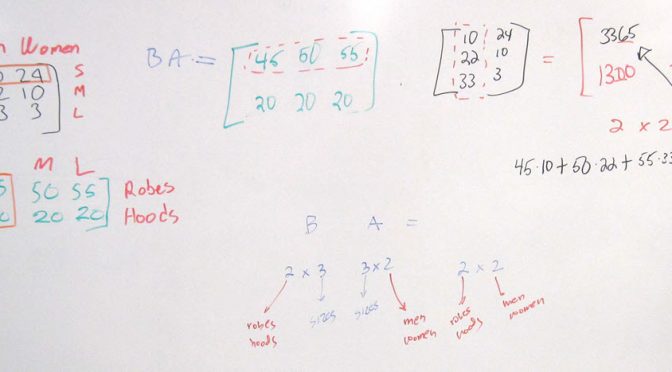
 In earlier post, I described
In earlier post, I described 
 Even Batman and Robin needed a common foe to bring them together as a team. Each week they faced off against more and more challenging criminals. As they became better crime fighters, their opposition had to step up their game. By the second season, we saw first two…then three or four master criminals working together to pull off some heist or to defeat the dynamic duo one and for all. The message was that they could do more as a team than any one could do alone.
Even Batman and Robin needed a common foe to bring them together as a team. Each week they faced off against more and more challenging criminals. As they became better crime fighters, their opposition had to step up their game. By the second season, we saw first two…then three or four master criminals working together to pull off some heist or to defeat the dynamic duo one and for all. The message was that they could do more as a team than any one could do alone.