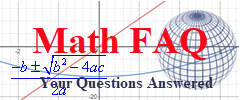The activity I describe in the post on Continuous Tax Functions may be linked to real data to make an extended class activity. In this extension, students need to come up with the piecewise continuous function for a state. Once they have the function, they prove that it is continuous using the definition of a continuous function.
You can find the tax rates for US states at bankrate.com. When you examine many state, you will find that there are many tax bracket. Using a state like Arizona is a bit intimidating since there are five different ranges of incomes and corresponding tax rates. To make it less intimidating for students, I had them look at two different state, North Carolina and Louisiana. I ask students to go to the board and find the piecewise linear function for tax in each state and then prove that it is continuous.
For single taxpayers in North Carolina, the tax rate is
- 6 percent on the first $12,750 of taxable income.
- 7 percent on taxable income between $12,751 and $60,000.
- 7.75 percent on taxable income between $60,001 and above.
Students struggle with the idea of different parts of the income being taxed at different rates. But once they grasp that concept, they can produce impressive work.
Although the form of the function is not exactly standard, they are able to use it to prove continuity at the points along the border of each bracket.
Another student group attacked taxes for single taxpayers in Louisiana.
- 2 percent on the first $12,500 of taxable income.
- 4 percent on taxable income between $12,501 and $50,000.
- 6 percent on taxable income of $50,001 and above.
The initial work for this group is a bit scattered.



This entire activity from the worksheet through this extension takes about 30 to 45 minutes.