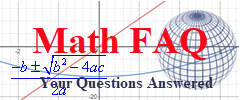This semester I am teaching five sections distributed over three different courses. Each of the in person classes (2 sections) meets on Monday/ Wednesday…the rest are online courses. To organize these courses, I have a Google Calendar for each course as well as a Google Calendar for my personal work week.
On the class calendars (College Algebra, Finite Math, Survey of Calculus), I put all due dates and what is covered on each week. An added bonus is that I can include hyperlinks to the parts of the website for the coverage.
On my personal work week calendar, I put anything that requires my attendance. This includes class meeting, office hours, college meeting ect. I can also copy any of these events to other calendars. So I can copy the office hours over to the course calendars as well as the class meetings. This is why you can see class meetings and office hours in the course calendars…they started as events on my personal calendar.
This semester I did not start the calendar from scratch. The week to week schedule is very similar…only messed up by the Spring Break and Thanksgiving. Since they fall in different places in the semester, I need to make adjustments. To make these adjustments, I copy events from the spring semester to the fall semester. For instance, below is a portion of my calendar from the spring.
Click on the event you want to copy to get the menu below.
Select “copy to my calendar”. In the screen that appears, edit the event for the fall semester. You can also set up how an event repeats too.
After making the changes below, choose “Save”.
Doing this for each of the events in the calendar allows me to create one the one below.
By the way, when I set up the coverage for the week (the green section across the week), I repeat a basic template entry for the semester…repeat it each week. Then I edit each individual week to add the fact that it is a particular week covering particular sections.
Is this fast….NO. But it is very tidy and is easy to paste into a blog or Course Management System by pasting a snippet of HTML code. This semester, it took me about a day to set it all up for all three courses.
For info on how I set up the original calendars during the spring semester, check out the post below.